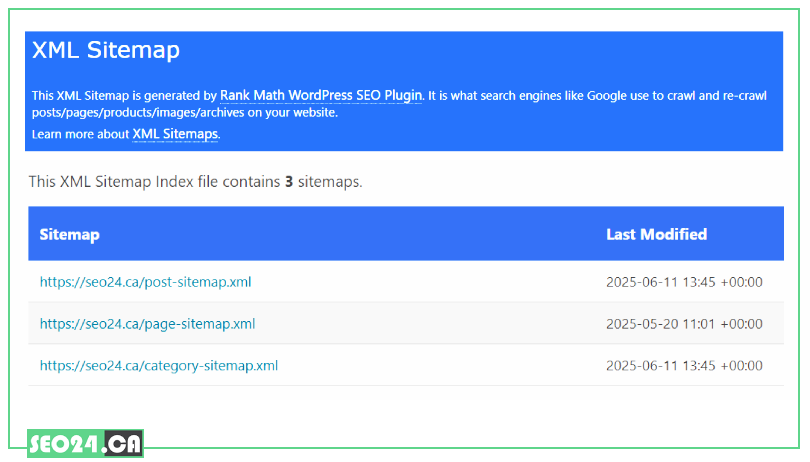
Create a Sitemap For a Website
Creating a clear and well-organized sitemap is essential for helping search engines understand your website structure and index your pages effectively. In this guide, you’ll learn practical methods to build both XML and HTML sitemaps, whether using plugins, online tools, or manual techniques. Mastering sitemap creation will boost your site’s SEO and improve user navigation, making it easier for visitors and search engines alike to find your important content.
📋 Create a sitemap in short:
📍Plugin/CMS Feature: Easiest for platforms like WordPress (Yoast SEO, Rank Math) or built-in for Shopify, Wix, Squarespace. They automatically generate and update.
📍Online Generator: Tools like XML-Sitemaps.com crawl your site and create a downloadable XML file to upload. Good for custom sites, but requires manual updates.
📍Manual XML: For full control, write the XML code yourself in a text editor, then upload. Requires XML knowledge and manual updates.
📍Manual HTML: Create a regular webpage with clickable links for user navigation (different from XML for search engines).
After creation, submit your sitemap to Google Search Console and Bing Webmaster Tools to help search engines discover and index your pages.
Table of Contents
Method 1: Using a Plugin or CMS Feature
Creating a sitemap for your website can be straightforward when using a plugin or built-in CMS features. Many content management systems offer easy tools that automatically generate and update sitemaps, saving you time and ensuring your site’s structure is always up-to-date..
For WordPress:
- Examples of popular plugins: Popular options include Yoast SEO, Rank Math, and Google XML Sitemaps.
- Step-by-step instructions for installing and configuring a plugin:
- Go to your WordPress dashboard.
- Navigate to Plugins > Add New.
- Search for your chosen sitemap plugin (e.g., Yoast SEO).
- Install and activate the plugin.
- Follow the plugin’s settings guide to enable sitemap generation. Usually, sitemaps are generated automatically after activation.
- Locate your sitemap URL, typically at yourwebsite.com/sitemap_index.xml or similar.
For Other CMS (Shopify, Wix, Squarespace):
- How sitemaps are typically handled: These platforms usually generate XML sitemaps automatically as part of their SEO features, requiring little to no manual setup.
- Where to find the sitemap URL: You can often find the sitemap by adding /sitemap.xml after your domain name, such as yourstore.myshopify.com/sitemap.xml.
Advantages of Using a Plugin or CMS Feature:
- No technical knowledge required (easy setup).
- Automatic updates whenever you add or remove pages.
- Often includes additional SEO tools and integrations.
- Saves time compared to manual sitemap creation.
Method 2: Using an Online Sitemap Generator
Online sitemap generators offer a quick and easy way to create sitemaps without installing any software. These tools crawl your website and automatically build an XML sitemap that you can download and upload to your server.
Examples of Popular Generators:
- XML-Sitemaps.com
- Screaming Frog (free version with limits)
- DYNO Mapper
- Sitemap Writer Pro
Step-by-Step Instructions for Using a Generator:
- Go to the website of the sitemap generator you choose (e.g., XML-Sitemaps.com).
- Enter your website URL in the provided field.
- Adjust any optional settings such as crawl depth or sitemap types if available.
- Start the scan or crawl process.
- Once completed, download the generated sitemap file (usually XML format).
- Upload the sitemap file to your website’s root directory via FTP or your hosting control panel.
- Submit the sitemap URL to Google Search Console and other search engines for better indexing.
Advantages:
- No need to install plugins or software.
- Useful for websites on custom platforms or with limited CMS options.
- Often provides additional crawl reports or SEO insights.
Disadvantages:
- May have limits on free usage or pages crawled.
- Requires manual upload and updates when content changes.
- Less automated compared to CMS or plugin methods.
Method 3: Manually Creating an XML Sitemap
Manually creating an XML sitemap gives you full control over which pages to include and how to structure your sitemap. Understanding the XML format is essential to ensure search engines can read and use it correctly.
An XML sitemap is a structured text file that lists URLs along with optional metadata like last modification date, change frequency, and priority.
Example XML Code Snippet:
<?xml version=”1.0″ encoding=”UTF-8″?>
<urlset xmlns=”http://www.sitemaps.org/schemas/sitemap/0.9″>
<url>
<loc>https://www.example.com/</loc>
<lastmod>2025-06-01</lastmod>
<changefreq>weekly</changefreq>
<priority>1.0</priority>
</url>
<url>
<loc>https://www.example.com/about</loc>
<lastmod>2025-05-20</lastmod>
<changefreq>monthly</changefreq>
<priority>0.8</priority>
</url>
</urlset>
Use online XML validators to check your sitemap’s syntax and structure before uploading.
Step-by-Step Creation:
- Open a text editor (e.g., Notepad, VS Code).
- Write the XML header and open the <urlset> tag with the sitemap namespace.
- For each URL, add a <url> block including <loc> for the URL and optional tags like <lastmod>, <changefreq>, and <priority>.
- Close the <urlset> tag.
- Save the file as sitemap.xml.
- Validate your XML file using an XML validator.
- Upload the sitemap to your website’s root directory.
- Submit the sitemap URL to search engines.
Advantages:
- Full control over included URLs and metadata.
- No dependency on third-party tools or plugins.
- Can be customized to exact needs.
Disadvantages:
- Time-consuming and prone to errors for large sites.
- Requires basic knowledge of XML syntax.
- Manual updates needed whenever site content changes.
Method 4: Manually Creating an HTML Sitemap
An HTML sitemap is designed primarily for human visitors to help them navigate your website easily. Unlike XML sitemaps, which are intended for search engines, HTML sitemaps provide a clickable page listing important links and sections of your site.
HTML sitemaps are typically placed in the website footer or linked from the main navigation menu so users can find them easily.
How It Differs from XML Sitemaps:
- Audience: HTML sitemaps are for users; XML sitemaps are for search engines.
- Format: HTML sitemaps are web pages with clickable links; XML sitemaps are code files with structured data.
- Content: HTML sitemaps often include only main pages or categories; XML sitemaps aim to list every important URL.
Step-by-Step Creation:
- Create a new page on your website named “Sitemap” or “Site Map.”
- Organize your website’s main sections and pages in a clear, hierarchical list.
- Use HTML lists (<ul>, <li>) or tables to structure the links.
- Add descriptive anchor text for each link to improve user experience and SEO.
- Style the sitemap page to match your site’s design for consistency.
- Link the sitemap page prominently, often in the footer or main menu.
- Regularly update the HTML sitemap to reflect site changes.
Submitting Your Sitemap to Search Engines
Submitting your sitemap to major search engines helps ensure your website is properly indexed and improves your site’s visibility in search results. Here’s how to submit your sitemap to Google and Bing.
Google Search Console (GSC)
Google Search Console is a free tool that allows website owners to manage their site’s presence on Google. Submitting your sitemap here helps Google crawl your site more efficiently.
Step-by-step:
- Sign in to Google Search Console.
- Add and verify your website property if you haven’t done so already.
- In the sidebar, click on “Sitemaps.”
- Enter the URL of your sitemap (e.g., https://www.example.com/sitemap.xml) in the “Add a new sitemap” field.
- Click “Submit.”
- Check back later to see the sitemap status and any indexing issues.
Bing Webmaster Tools
Bing Webmaster Tools helps website owners manage their site’s indexing on Bing’s search engine. Submitting your sitemap here boosts Bing’s ability to crawl your pages.
Step-by-step:
- Sign in to Bing Webmaster Tools.
- Add and verify your website property.
- Navigate to the “Sitemaps” section in the dashboard.
- Enter your sitemap URL in the submission box.
- Click “Submit.”
- Monitor the status to ensure your sitemap is processed correctly.
Maintaining and Optimizing Your Sitemap
Keeping your sitemap up-to-date and well-structured is essential for maximizing its effectiveness in helping search engines crawl and index your site accurately. Regular maintenance ensures your sitemap reflects your website’s current content and structure.
- Regular Updates: Frequently update your sitemap to include new pages and remove outdated ones.
- Handling New Pages, Deleted Pages, and Redirects: Add new URLs promptly, remove deleted pages, and update redirected URLs to maintain accuracy.
- Including All Important Content Types: Ensure your sitemap covers all key content such as blog posts, product pages, and multimedia files.
- Excluding Unnecessary Pages: Avoid listing duplicate, low-value, or non-public pages to keep your sitemap clean and efficient. .
- Splitting Large Sitemaps (Sitemap Index Files): For very large sites, divide your sitemap into multiple files and use an index file to organize them.
- Monitoring Performance in Search Console: Use tools like Google Search Console to track how search engines interact with your sitemap and fix any issues.
📖 To ensure your sitemap remains efficient and focused, it’s important to carefully consider what pages should not include in sitemap. Taking time to review your sitemap’s contents can greatly improve your site’s crawlability and search engine performance.
How to Create a Sitemap Guide with Authoritative Resources
Here are some authoritative resources that provide comprehensive guides on creating sitemaps for your website:
Google Search Central؛ Build and Submit a Sitemap
Google’s official documentation offers a detailed guide on building sitemaps, including various formats and submission methods.
Key Highlights:
- Instructions on letting your CMS generate a sitemap.
- Steps for manually creating a sitemap for smaller sites.
- Guidelines for automatically generating sitemaps for larger websites.
- Information on submitting your sitemap to Google via Search Console or robots.txt.
Miro How to Create a Sitemap in 8 Steps
Miro provides a visual approach to sitemap creation, ideal for planning website structure and user experience.
Key Highlights:
- Steps to create a visual sitemap using Miro’s templates.
- Tips on organizing primary and secondary pages.
- Guidance on consulting with team members and refining the sitemap.
Conductor XML Sitemap: The Ultimate Reference Guide
Key Highlights:
- Explanation of what an XML sitemap is and its benefits.
- Best practices for creating and maintaining XML sitemaps.
- Information on sitemap indexes and their use for large websites.
Common Sitemap Issues and Troubleshooting
Even the best sitemaps can encounter problems that affect their performance and how search engines crawl your site. Understanding common issues helps you quickly identify and fix them to maintain optimal indexing.
- Sitemap Not Found: The sitemap URL might be incorrect or the file is missing from the server.
- Empty Sitemap: The sitemap file exists but contains no URLs, often due to a generation error.
- XML Parsing Errors: Syntax mistakes in the sitemap can prevent search engines from reading it properly.
- Too Many URLs: Exceeding the 50,000 URL limit per sitemap requires splitting into multiple sitemaps.
- Blocked by Robots.txt (Crucial point to check): The robots.txt file might be blocking access to your sitemap or some URLs within it.
- Pages Not Being Indexed Despite Sitemap Submission: This can happen due to noindex tags, poor page quality, or other SEO issues unrelated to the sitemap.
💡Only a skilled and experienced SEO team like ours can effectively tackle all the challenges and issues involved in sitemap creation and website optimization. Trust our dedicated professionals to handle every aspect with precision and expertise. Learn more about our services at SEO in Toronto.
Conclusion
Creating and maintaining a well-structured sitemap is a key step to improving your website’s visibility and ensuring search engines can efficiently crawl and index your content. Whether you use plugins, online tools, or manual methods, keeping your sitemap accurate and up-to-date will help boost your SEO efforts.
How do I create a sitemap for my website?
There are multiple ways:
Use your CMS (e.g., WordPress, Wix, Shopify) to automatically generate a sitemap.
Manually create an XML sitemap using a text editor for small websites.
Use online sitemap generators or tools like Screaming Frog, Yoast, or Slickplan.
What formats can sitemaps have?
Sitemaps can be in XML (for search engines), HTML (for users), or visual formats (for planning and design). XML is the standard for SEO purposes.
Where should I place my sitemap?
Upload the sitemap to your website’s root directory (e.g., https://example.com/sitemap.xml) and submit it to Google Search Console.
How often should I update my sitemap?
Update your sitemap whenever you add, remove, or modify pages to ensure search engines have the latest information.
💡For professional guidance and comprehensive support, you can rely on our experts at the digital marketing agency in Toronto to help optimize your website’s SEO and overall digital presence.
Related Posts
Learn what SEO is and why it's crucial for your business. Find out how optimizing your website can boost…
by
Having a great website is just the first step. To get people to visit it, they need to be…
by
As voice search becomes more popular, it's clear that people are changing how they look for information online. Users…
by
With the rise of zero-click searches, ranking at the top of Google's search results has taken on a new…
by


