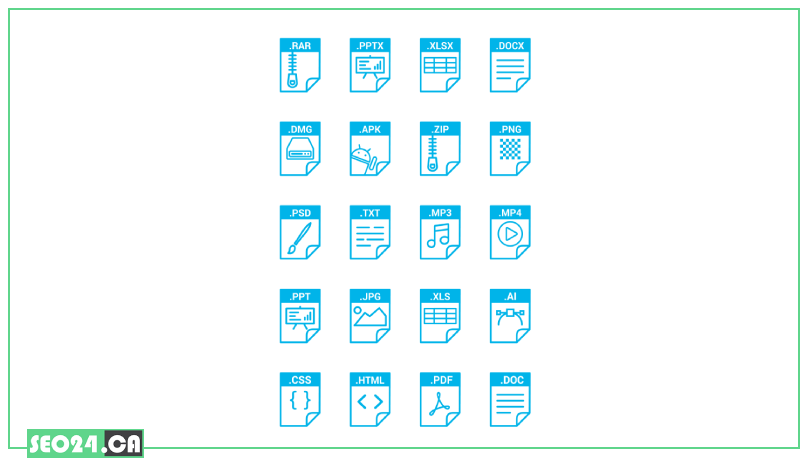
Google indexable file types
Want to make sure your website content shows up in Google search results? Understanding Google indexable file types is a key step. Different file formats like documents, images, and videos can boost your site’s visibility when properly used and optimized. In this blog, we’ll explore which file types Google indexes and how you can use them to improve your SEO strategy.
Table of Contents
Why File Types Matter for SEO?
Knowing which file types are indexable by Google is crucial for optimizing your website’s visibility in search results. Different file formats can affect how search engines crawl and understand your content. Some files, like HTML and images, are easily indexed, while others may be ignored or treated differently. Understanding the file types indexable by Google allows you to choose the right formats for your content, improving accessibility, user experience, and ultimately your site’s ranking in search engines.
For content to appear in Google’s search results, it must be both crawlable and indexable. However, it’s important to understand that not all file formats are supported by Google, and even files that are crawled are not necessarily indexed. Having a clear understanding of which file types Google can index along with their limitations, risks, and ideal use cases is essential for developing an effective content strategy, internal linking structure, user experience design, and site architecture optimization.
Partner with a reliable SEO agency North York to increase your website’s visibility. Their expertise in keyword research, on page optimization, and link building helps local businesses attract more visitors and expand online.
Why Does File Type Matter in SEO?
The file type has a direct impact on several key factors:
| Factor | Description |
|---|---|
| Crawlability | Can Googlebot access the file? |
| Extractability | Can Google read and extract the text and structural elements from the file? |
| Semantic Understanding | Can the file’s content be analyzed semantically by NLP/AI systems (entities, intent, context)? |
| Ranking Potential | How well the file can compete in SERPs (visibility, relevance, and CTR potential). |
| SERP Features & Preview | How the file is presented in search results (snippet, preview, title, rich result eligibility). |
Common Indexable File Types
Google can index a wide range of file formats beyond regular web pages. In the following sections, we will introduce and explain the most important file types from the google indexable file types list, helping you understand how each one contributes to your website’s SEO and user experience.
Documents:
Document files are commonly used to share detailed information, reports, or guides. These file types are often indexed by Google, making their content searchable and accessible through search results.
Common indexable document formats include:
- PDF (Portable Document Format)
- DOC and DOCX (Microsoft Word)
- PPT and PPTX (PowerPoint presentations)
- XLS and XLSX (Excel spreadsheets)
- TXT (Plain text files)
Images:
Images play a vital role in enhancing user experience and visual appeal on websites. Google can index various image file types, helping your content appear in image search results and improving overall SEO.
Common indexabl image formats include:
- JPEG / JPG
- PNG
- GIF
- SVG
- WebP
Videos:
Videos are powerful content that can boost engagement and provide valuable information. Google can index several video file types, making your videos discoverable in search results and enhancing your site’s visibility.
Common indexable video formats include:
- MP4
- WebM
- AVI
- MOV
- WMV
Programming & Markup Languages:
Files containing code or markup are essential for website structure and functionality. Google can index some of these file types, which helps it understand your site’s content and how it’s built.
Common indexable programming and markup file types include:
- HTML
- XML
- CSS
- JavaScript (JS)
- JSON
Other Notable Indexable Types:
Besides documents, images, videos, and code files, Google can index several other file types that may be important depending on your site’s content.
These include:
- RSS and Atom feeds
- Audio files (e.g., MP3, WAV)
- Flash files (SWF)
- Text-based data files (CSV, TSV)
- 3D model files (e.g., OBJ, STL)
These formats are important because they help diversify your content, improve user engagement, and allow Google to better understand and present different types of information in search results. Including and optimizing these files can enhance your site’s reach and usability.
Microsoft office files
| Format | Indexability Status | Note |
|---|---|---|
| .doc / .docx | Indexable | Recommended to convert to HTML for better SEO performance. |
| .xls / .xlsx | Content can be extracted, but limited index value. | Very restricted visibility in SERPs. |
| .ppt / .pptx | Indexable, but preview is limited. | Better suited for download rather than ranking. |
Google Workspace Files
| Format | Indexability Status |
|---|---|
| Docs, Sheets, Slides | Only indexable if they are Public and have no access restrictions. |
Non-Indexable or Problematic File Formats
| Format | Reason for Non-Indexability |
|---|---|
| .zip / .rar | Content inside the file cannot be extracted. |
| .exe / .apk / .dmg | Executable files → security risk. |
| Scanned PDF without OCR | Google cannot read the text. |
| Files behind login | Restricted access = No Index. |
Advanced Considerations for Indexable File Types
follow this:
1. MIME Types and Their Impact on Indexing
Every file must have the correct MIME type for Google to interpret it properly.
Examples:
- HTML →
text/html - PDF →
application/pdf - PNG →
image/png
Using an incorrect MIME type can lead to crawl errors and reduced indexability.
2. Structured Data in Non-HTML Files
PDFs and Office files can also include metadata and schema.
Adding XMP metadata to PDFs allows Google to extract title, author, and keywords.
For videos and images, schema.org markup is essential to enable rich snippets in search results.
3. File Size and Crawl Budget
Large files (over 5–10MB for PDFs and media) can consume a site’s crawl budget.
Recommendation: Compress files or split them into smaller parts to improve crawl efficiency.
4. Text Extraction Limitations
Google cannot read all text in complex Office files or PDFs with unconventional layouts.
Example: PDFs with multi-column layouts or heavy tables may cause important text to be missed.
Solution: Always provide an HTML backup version or a flattened text layer.
5. Versioning and Duplicate Content
Similar files with multiple versions (e.g., PDF1, PDF2) may create duplicate content issues.
Solution: Use canonical links in metadata or on the HTML hosting page for each file.
6. Accessibility (WCAG) Considerations
Google is sensitive to accessibility features:
- Images with alt text
- PDFs with proper tag structure
- Videos with captions and transcripts
These measures improve semantic understanding and increase the likelihood of indexing.
7. Secure / Private Files
HTTPS is required; files served over plain HTTP especially PDFs and media may fail to index or incur penalties.
Files behind a login or password protection are never indexed.
8. Embeddable Content & Iframes
Content inside iframes is not indexed unless the source page itself is indexable.
Recommendation: Serve critical content directly on the HTML page rather than only in an iframe.
9. Alternative Text Sources
For images or audio content, Google relies on captions, transcripts, and surrounding text, not the raw file itself.
Using JSON-LD structured data for videos and images enhances indexability and SERP visibility.
10. Crawl Prioritization
Google prioritizes HTML pages and smaller, standardized files for crawling and indexing.
Large or poorly structured files may experience delayed indexing.
Solution: Use a dedicated XML Sitemap for PDFs, videos, and Google Docs to ensure discoverability.
💡 Our SEO team has the expertise and experience needed to help you optimize all these file types effectively. For professional support, check out our SEO service in Toronto.
Conclusion
Understanding the range of Google indexable file types is essential for maximizing your website’s visibility and SEO performance. By knowing which file formats Google can crawl and display in search results, you can better structure your content and ensure that important information reaches your audience. Proper use and optimization of these file types contribute significantly to improved user experience and search rankings.
FAQ
What file types does Google index best?
Google indexes HTML pages most effectively, followed by text-based PDFs and Office files (Word, Excel, PowerPoint) if they are accessible and public.
For ranking purposes, HTML remains the most flexible format because it supports structured data, internal linking, and semantic analysis.
Can Google index PDFs and Office documents?
Yes, but only if:
PDFs have selectable text (not scanned images)
Office files are publicly accessible
The files have proper MIME types and metadata
Otherwise, Google can crawl but may not fully index the content.
Are media files like images and videos indexable?
Google does not directly index raw images or videos. Indexing relies on:
Captions, transcripts, and surrounding text
Structured data (JSON-LD, schema.org) for rich results
Hosting page HTML, which provides context for ranking
Why is MIME type important for indexing?
MIME type tells Google how to interpret the file.
Incorrect MIME types can result in:
Crawl errors
Reduced indexability
Incomplete content extraction
Related Posts
Learn what SEO is and why it's crucial for your business. Find out how optimizing your website can boost…
by
Having a great website is just the first step. To get people to visit it, they need to be…
by
As voice search becomes more popular, it's clear that people are changing how they look for information online. Users…
by
With the rise of zero-click searches, ranking at the top of Google's search results has taken on a new…
by


