
Choose WordPress Theme
Choosing the perfect WordPress theme is not just about aesthetics; it’s about finding a theme that enhances your website’s functionality, user experience, and overall success. With thousands of themes available, each offering different features and designs, making the right choice can seem daunting. This comprehensive guide from SEO24 breaks down the process into simple steps of how to choose a wordPress themes for business websites
Table of Contents
What is a WordPress Theme?
A WordPress theme is a key part of your website’s appearance and functionality. It determines how your website looks and how users interact with it. Essentially, a theme is a collection of files, including templates, fonts, stylesheets, and sometimes scripts, that define the overall layout, colors, fonts, and design elements of your site. Your theme influences everything from the layout of your pages to the style of your links and buttons. Choosing the right theme is crucial among the many popular WordPress themes, as it helps create a strong first impression and enhances user experience by making your site visually appealing and easy to navigate.Key Considerations of How to Choose a Theme in WordPress
When choosing a WordPress theme for your blog or small business website, it’s important to consider several key factors. Let’s take a closer look at each one to know how to choose a wordpress theme for your website:1- Understand Your Website Needs
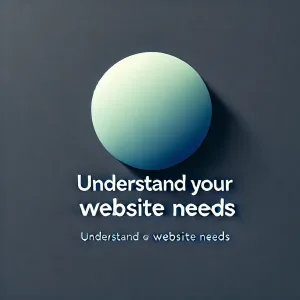
Before you start browsing themes, clarifying your website’s purpose and goals is crucial. Are you creating a blog to share your ideas and insights? You may be setting up an online store to sell products or services. You may need a professional portfolio to showcase your work. Identifying your website’s primary objective will guide you in selecting a theme that aligns with its purpose.
Consider your target audience as well. Who are your visitors? What are their preferences and expectations when they land on your site? Understanding your audience’s needs will help you choose a theme that provides the best user experience.
As you evaluate different themes, certain features should be high on your priority list:
- Responsiveness: In today’s mobile-first world, you should choose mobile-responsive themes. It means it adjusts seamlessly to different screen sizes and devices, ensuring a consistent and user-friendly experience for all visitors.
- Speed Optimization: When selecting a WordPress theme, speed is crucial for both user experience and SEO. While you can use lazy loading images later for boosting speed, it’s better to start with a theme optimized for fast loading. Slow themes can drive away visitors and hurt your search rankings.
- SEO Readiness: While content plays a significant role in SEO, your theme can also influence your site’s search engine optimization. Choose a theme that follows best practices for SEO, such as clean code, proper heading tags, and support for SEO plugins.
- Customization Options: Flexibility is vital when it comes to customization. Look for themes that offer a range of customization options, such as colour schemes and layout variations. It lets you personalize your site to match your brand and style preferences.
- Browser Compatibility: Your theme should be compatible with all major web browsers (Chrome, Firefox, Safari, Edge, etc.). Testing your theme across different browsers ensures a consistent appearance and functionality for all visitors.
2- Design and Customization Options
 The design of your website is a direct reflection of your brand identity and greatly influences how visitors perceive your site. It’s essential to choose a theme that aligns with your brand’s personality. Elements such as design style, layout options, typography, and media support all play a vital role. Whether you prefer a minimalist or bold design, selecting the right theme will enhance user engagement and ensure your content is presented in the best possible way.
The design of your website is a direct reflection of your brand identity and greatly influences how visitors perceive your site. It’s essential to choose a theme that aligns with your brand’s personality. Elements such as design style, layout options, typography, and media support all play a vital role. Whether you prefer a minimalist or bold design, selecting the right theme will enhance user engagement and ensure your content is presented in the best possible way.
- Design Style: Do you prefer a minimalist design with clean lines and ample white space? Or are you looking for a bold and vibrant design that grabs attention? Choose a theme whose design style complements your brand and resonates with your target audience.
- Layout Options: Some themes offer multiple layout options, such as grid, masonry, or full-width layouts. Consider how you want to present your content and choose a design that enhances readability and engagement.
- Typography and Fonts: Typography is crucial in readability and user experience. Look for themes that offer a variety of Google Fonts or allow you to upload custom fonts to match your brand’s typography.
- Image and Media Support: If your website relies heavily on images or multimedia content, ensure the theme supports high-quality pictures and provides options for galleries, sliders, and video integration.
3- SEO Considerations

Your theme can significantly impact your site’s SEO performance. Here are some SEO factors to consider when choosing a theme:
Schema Markup: Themes that include schema markup can help search engines better understand your content, improving visibility in search results. Clean Code: Opt for themes with well-structured, clean code to avoid slowdowns and indexing issues. Mobile-Friendliness: Ensure your theme is responsive and mobile-friendly, as Google prioritizes mobile-friendly websites in its search results.4- Performance and Loading Speed
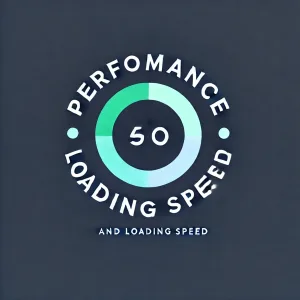 Consider the following when evaluating a theme’s performance:
Consider the following when evaluating a theme’s performance:
- Page Load Times: Test the theme demo using tools like Google PageSpeed Insights or GTmetrix to assess loading speed. Aim for a theme that loads quickly to minimize bounce rates and improve user retention.
- Optimized Images: Look for themes that include image optimization features or recommend plugins to help you optimize images without sacrificing quality.
- Caching and Compression: Some themes come bundled with caching and compression options to enhance your site’s performance. These features can reduce server load and improve page load times.
5- Compatibility with Plugins and Updates
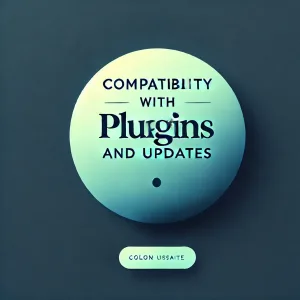
WordPress plugins add functionality to your site, so it’s essential to choose a theme that is compatible with popular plugins you may want to use:
- Plugin Compatibility: Check whether the theme developer specifies compatibility with essential plugins such as SEO tools, contact forms, e-commerce solutions, etc.
- Update Frequency: Regular updates ensure your theme remains secure, compatible with the latest WordPress version, and bugs-free. Look for themes with a track record of frequent updates and responsive support.
6- User Reviews and Ratings

User reviews and ratings provide valuable insights into a theme’s quality, performance, and support:
- Research and Compare: Browse theme marketplaces like ThemeForest, WordPress.org, or reputable third-party review sites to read user reviews and ratings.
- Consider Feedback: Consider recurring review themes, such as praise for excellent support or criticism for slow updates. This feedback can help you make an informed decision.
7- Support and Documentation

Good support and comprehensive documentation are invaluable when you encounter issues or need assistance with your theme:
- Support Options: Check whether the theme developer offers support forums, ticket systems, or direct contact options. Responsive support can save you time and frustration when troubleshooting issues.
- Documentation Quality: Browse the theme documentation to ensure it covers installation instructions, customization options, and troubleshooting tips. Well-documented themes are more accessible to set up and customize.
8- Testing and Evaluating Themes

Before committing to a theme, take the time to test and evaluate it thoroughly:
- Use Theme Demos: Most theme marketplaces provide live demos that allow you to explore the theme’s features, customization options, and overall design. Take advantage of these demos to see how the theme works in action.
- Import Demo Content: Import demo content to get a realistic preview of how your website will look with the theme. It can help you visualize your content and layout choices.
- Check Cross-Browser Compatibility: Test the theme demo across different web browsers (Chrome, Firefox, Safari, Edge, etc.) to ensure consistent WordPress performance optimization and appearance.
9- Choosing Between Free and Premium Themes
 Both free and premium themes have their advantages and disadvantages:
Both free and premium themes have their advantages and disadvantages:
- Free Themes: Free themes are budget-friendly and can be a good starting point for new websites or blogs. However, they may have limited features, support, and customization options compared to premium themes.
- Premium Themes: Premium themes typically offer more advanced features, customization options, and dedicated support from the theme developer. Investing in a premium theme can pay off in terms of design flexibility and updates.
Need WordPress Web Design Services in Toronto?
Contact UsKnowing how to choose the best WordPress theme requires careful consideration of your website’s needs, design preferences, and technical requirements. By understanding your goals, evaluating key features, and testing themes thoroughly, you can select a theme that enhances your site’s functionality, improves user experience, and supports your SEO efforts. For website design services in Toronto, you can get help from SEO24, known for its expertise in creating visually appealing and SEO-friendly websites that drive results.
Share With Your NetworkRelated Posts
According to various surveys and statistics, most of the websites globally are built using WordPress. This widespread adoption is…
by
Are you looking for the most effective WordPress plugins to elevate your business in 2024? With more than 59,000…
by
Images are an essential part of any WordPress website, helping to engage visitors and improve user experience. However, having…
by
When it comes to setting up an online store, choosing the right tools can make all the difference. With…
by


