
How to Optimize Your Website for Voice Search?
As voice search becomes more popular, it’s clear that people are changing how they look for information online. Users speak naturally instead of typing long queries and expecting quick, accurate responses. This shift presents a fantastic opportunity for businesses to connect with their audience in new ways. To ensure your website is ready for this change, you must adjust your SEO strategies to fit how people use voice search. In this guide from SEO24, we’ll explore straightforward steps to help you optimize your website for voice search. Let’s make sure your site is fully prepared for this growing trend.
Table of Contents
What is Google Voice Search Optimization?
Google Voice Search Optimization is about adjusting your website and content to rank well when people use voice commands on Google. Unlike traditional typing searches, voice searches are more conversational and longer. It means how people ask questions verbally differs from how they type them out.
For instance, if someone types “best Italian restaurant nearby,” they might say, “What’s the best Italian restaurant near me?” when using a voice search. You need to tailor your content to match these natural, spoken phrases to get your website noticed in these queries. It involves optimizing your website’s content with relevant keywords, creating detailed and precise answers to common questions, and ensuring your site loads quickly and is mobile-friendly. By focusing on these aspects, you can improve your chances of appearing in voice search results and reaching users when looking for information on the go.
How is Voice Search Different From Text Search?
Just as SEO-friendly content is crucial for improving visibility in traditional search results, optimizing for voice search has become equally important. Voice search differs from text search in several key ways, primarily due to how people phrase their queries and the devices they use. When using text search, people tend to type short, concise keywords like “best pizza near me” or “weather today.” However, with voice search, queries are usually longer and more conversational. For example, instead of typing “best pizza near me,” someone might say, “Where can I find the best pizza place around here?”
Another big difference is that voice search often happens on mobile devices or smart speakers, like Amazon Echo or Google Home. These devices are designed to provide answers quickly, so users tend to ask direct questions, expecting quick, spoken responses rather than a long list of web links.
Because of this shift in how queries are phrased and delivered, websites need to optimize their content differently for voice search—focusing on natural language, long-tail keywords, and structured data to better align with how people speak and interact with voice assistants. In essence, voice search is much more conversational and tailored to on-the-go, hands-free interactions.
Why Optimize Website for Voice Search?
Here’s why it’s important to optimizing for voice search:
Growing Adoption of Voice-Activated Devices:
With the proliferation of smart speakers and voice assistants like Google Assistant, Siri, and Alexa, more users use voice commands for their search needs. This trend is reshaping how people access information online. By optimizing for voice search, you ensure your content is visible to a growing segment of users who prefer voice interactions over traditional typing.
Differences in Search Behavior:
Voice searches differ from text searches in terms of query length and phrasing. Users tend to use more natural, conversational language when speaking. As a result, traditional keyword strategies may not be as effective for voice searches. By adapting your content to reflect natural language patterns and long-tail queries, you can better match how users verbally inquire about information.
Enhanced Local Search Opportunities:
Voice search is particularly influential in local search queries. Many users ask for location-specific information, such as “Where is the nearest coffee shop?” or “Find a nearby dentist.” Optimizing for these queries can significantly enhance your visibility in local search results, driving more foot traffic and regional engagement.
Improved User Experience:
Voice search aims to deliver quick, concise, and accurate responses. Optimizing your website for voice search enhances the user experience by providing immediate answers and seamless interactions. It does not improve user satisfaction and increases the likelihood of repeat visits and positive recommendations.
Competitive Edge:
Early adoption and optimization can provide a competitive advantage as voice search grows. Businesses proactively optimizing for voice search are more likely to capture market share than their competitors. Staying ahead of the curve positions your brand as a leader in adapting to emerging trends.
Future-Proofing Your Digital Presence: Voice search technology is evolving rapidly, and its influence on search behaviour is expected to expand. Integrating voice search optimization into your digital strategy prepares your website for future advancements and ensures long-term relevance in the search landscape.
Tips for Optimizing Your Website for Voice Search
Optimizing your website is essential to stay ahead in the voice search era. Here are key strategies to help you know how to optimize for voice search:
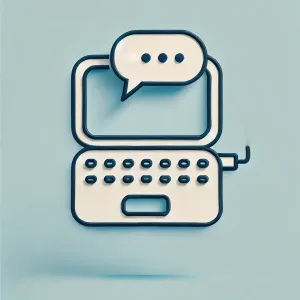
1- Use Conversational Tone in Blog Posts
Your blog posts should adopt a conversational tone to capture voice search queries effectively. Unlike traditional written content, voice search queries are often phrased in a natural, spoken manner. Writing in a way that mirrors everyday speech makes your content more likely to match the questions users ask their voice assistants. It involves using simple language, posing questions and answers naturally, and incorporating phrases that people commonly use when speaking.
Here are some tips for implementing a conversational tone:
- Use Simple, Everyday Language: Avoid technical jargon and use words that people are likely to use in regular conversations.
- Structure Content in Q&A Format: Many voice searches are questions. Posing questions in your content and answering them helps match user queries.
- Include Natural Phrases and Speech Patterns: Incorporate phrases that people commonly say, such as “How can I…?” or “What is the best…?”
- Write in First and Second Person: Use pronouns like “you” and “we” to create a direct and conversational connection with readers.
- Break Down Information Clearly: Use short sentences and paragraphs to make the content easy to follow, similar to how we speak in natural conversation.
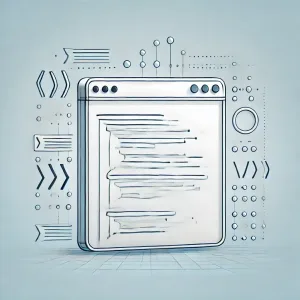
2- Implement Structured Data Markup
Structured data markup helps search engines understand the content of your pages better. By adding structured data (or schema markup) to your website, you provide additional context about your content, which can enhance the chances of it appearing in voice search results. This markup helps search engines display more relevant information, such as reviews, events, or product details, directly in the search results, making it easier for users to find what they’re looking for.
Here’s how to implement structured data effectively:
- Use Schema.org Vocabulary: Schema.org provides a standardized vocabulary for structured data. Choose the appropriate schema for your content type (e.g., Article, Product, FAQ, etc.).
- Highlight Important Information: Implement structured data to highlight specific types of content like reviews, products, services, FAQs, or events, which voice assistants can use to give more accurate answers.
- Use FAQ Schema for Voice Search: Implement FAQ schema on pages with frequently asked questions, increasing the likelihood of voice assistants pulling your content directly as an answer to user queries.
- Test Your Markup: Use tools like Google’s Rich Results Test or Schema Markup Validator to ensure that your structured data is correctly implemented and functioning as intended.
- Keep Your Markup Updated: As your content changes, ensure your structured data stays up-to-date to reflect the latest information about your products, services, or events.

3- Prioritize Mobile Optimization
Since many voice searches are conducted on mobile devices, ensuring your website is mobile-friendly is crucial. A mobile-optimized site loads quickly, provides a smooth user experience and adjusts seamlessly to different screen sizes. By focusing on mobile optimization, you ensure that users who find your site through voice search have a positive experience, which can improve your rankings and user satisfaction.
To optimize your site for mobile, follow these steps:
- Use Responsive Design: Ensure your website automatically adjusts to different screen sizes, making it user-friendly on all devices.
- Improve Page Load Speed: Mobile users expect fast-loading pages. Compress images, minimize code, and leverage browser caching to ensure your site loads quickly on mobile devices.
- Optimize for Touch: Design your site with touch navigation in mind. Use large buttons, avoid too-small links, and ensure that users can easily interact with your content using their fingers.
- Simplify Navigation: Streamline your site’s navigation for mobile users by minimizing dropdown menus and keeping important pages easily accessible.
- Test on Multiple Devices: Regularly test your site on various mobile devices and screen sizes to identify and fix any potential layout or performance issues.
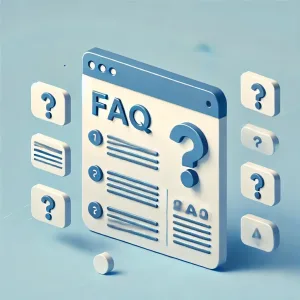
4- Create FAQ Pages
FAQ pages are handy for voice search optimization. These pages address common questions in a straightforward format, making it easier for voice search algorithms to match your content with user queries. Creating detailed and well-organized FAQ pages increases the likelihood of your site being featured in voice search results, providing users with direct answers to their questions.
Here are tips for creating effective FAQ pages:
- Identify Common User Questions: Use tools like Google Search Console, AnswerThePublic, or your customer feedback to find questions your audience frequently asks.
- Use a Question-and-Answer Format: Structure each section with straightforward questions and concise answers, aligning with how people phrase their voice search queries.
- Implement FAQ Schema Markup: Add structured data markup to your FAQ pages to improve the chances of your content appearing in voice search and featured snippets.
- Keep Answers Short and Precise: Voice assistants prefer brief, direct answers. Aim for concise answers that can be read aloud quickly by voice search tools.
- Update FAQs Regularly: Ensure that your FAQ pages stay relevant and up-to-date by revisiting them regularly and adding new questions or removing outdated information.

5- Optimize for Specific Voice Search Devices
Different voice search devices may have unique requirements or preferences. For example, optimizing for smart speakers like Amazon Echo or Google Home involves understanding how these devices process and deliver search results. Tailoring your content to popular voice search devices’ specific capabilities and features can enhance your visibility and ensure your website is effectively represented across various platforms.
Follow these steps to optimize for specific voice search devices:
- Understand Each Device’s Ecosystem: Research how different devices, such as Amazon Echo (Alexa), Google Home (Google Assistant), and Apple’s Siri, handle search queries and results. Each may have specific preferences for the type of content they prioritize.
- Optimize for Featured Snippets: Many voice search devices pull information from featured snippets. Focus on crafting concise, well-structured answers that have the potential to appear as a snippet in search results.
- Create Localized Content for Devices with Location-Specific Searches: Devices like Google Home often prioritize local search results. Ensure your business is optimized for local search with up-to-date business information and location-specific keywords.
- Leverage Conversational Keywords: Devices tend to respond to conversational, natural language. Optimize your content with conversational, long-tail keywords to better match how users phrase voice search queries.
- Test Across Multiple Devices: Regularly test how your content is delivered across different devices to ensure it is accessible, well-formatted, and provides a seamless user experience.
Benefits of Voice Search Optimization
Optimizing for voice search brings several essential benefits to your website and business. Here’s a detailed look at how each benefit can positively impact you:
Increased Visibility:
By optimizing your content for voice search, your website is more likely to appear in search results when users speak their queries. It means that your site has a better chance of being seen by people who use voice assistants like Siri or Google Assistant. As more users turn to voice search, this increased visibility can help attract more visitors and potential customers to your site.
Better User Experience:
Voice search is designed to give users quick and straightforward answers. When your content is optimized to fit the natural way people speak, users can find the information they need more efficiently and faster. It improves their overall experience on your site, making them more likely to return and interact with your content.
Improved Local Searches:
Many voice searches involve finding local services or businesses, such as “Where’s the nearest coffee shop?” or “Best plumber near me.” By optimizing for these types of local queries, your business is more likely to show up in these searches. It helps drive more foot traffic to your location or increases local engagement with your services.
More Engagement:
Content that aligns with the conversational nature of voice searches keeps visitors engaged. When your site answers questions in a way that matches how people naturally speak, users are more likely to spend time on your site, explore other pages, and interact with your content. This higher engagement can lead to better overall performance and user satisfaction.
Stay Ahead of Competitors:
Many businesses have not yet optimized for voice search, giving you an advantage if you do. By implementing voice search optimization now, you can stand out from competitors who may not have adapted to this trend. This early adoption can help you capture a larger market share and position your brand as a leader in your industry.
Prepared for the Future:
Voice search technology is rapidly advancing, and its influence is expected to grow. By optimizing your site now, you ensure that you’re ready for future developments in voice search technology. This proactive approach helps keep your website relevant and effective as new technologies emerge.
Attract More Relevant Traffic:
Voice searches often involve specific, detailed questions. By tailoring your content to match these queries, you attract visitors searching for precisely what you offer. It means the traffic coming to your site is highly targeted and more likely to convert into leads or sales, improving the effectiveness of your marketing efforts.
Need SEO Services in Toronto?
Summary
Optimizing for voice search provides numerous benefits for your website and business. Adapting your content to voice queries can boost visibility, enhance user experience, and attract more relevant local traffic. It improves engagement, keeps you ahead of competitors, and prepares your site for future search advancements. Embracing voice search now positions your brand as innovative, driving targeted visitors and supporting business growth.
We offer SEO services in Toronto, specializing in traditional and voice search optimization. If you need a consultation, feel free to call us.
Share With Your Network
Related Posts
Learn what SEO is and why it's crucial for your business. Find out how optimizing your website can boost…
by
Having a great website is just the first step. To get people to visit it, they need to be…
by
With the rise of zero-click searches, ranking at the top of Google's search results has taken on a new…
by
As Google continues to refine its algorithm, user experience has become a critical factor in determining search rankings. The…
by


