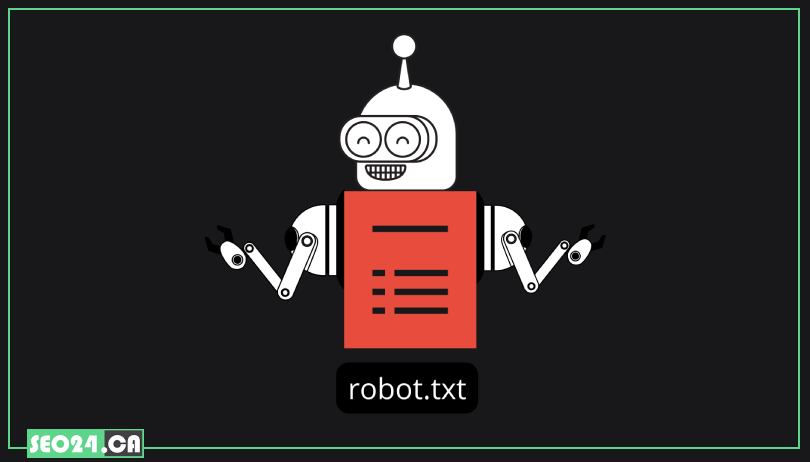
What is robot.txt in seo
In the complex world of search engine optimization, the robots.txt stands out as a key tool for managing how search engine bots access your website’s pages. This simple yet powerful file determines which parts of your site appear in search results and which remain private. In this blog, we’ll explore the full concept, uses, and best practices of robots.txt, helping you harness its potential to improve your site’s visibility and ranking.
Table of Contents
What is robots.txt?
The robots.txt file is a plain text file used by websites to communicate with web crawlers and search engine bots. It tells them which parts of the site should or shouldn’t be crawled or indexed. This file is typically located in the root directory of a website, such as www.example.com/robots.txt, and follows a specific syntax that search engines understand.
To learn which file types are indexable by Google and how to optimize your content, you can check out Google indexable file types.
Using proper robots.txt code is essential to guide bots effectively. For example, you might block access to admin areas, staging versions of your site, or duplicate content that shouldn’t appear in search engine results. While it doesn’t guarantee that bots will obey, major search engines like Google and Bing generally respect the instructions in this file.
Why is robots.txt important?
The robots.txt plays a key role in controlling how search engines interact with your website. It helps you manage crawler traffic, protect sensitive content, and prevent duplicate pages from being indexed. Without a properly configured robots.txt, you might unintentionally expose internal pages, waste crawl budget, or interfere with SEO performance.
Using robots.txt in SEO is especially important for large websites, where managing which sections search engines focus on can directly impact rankings and crawl efficiency. It’s a foundational tool for guiding bots and shaping your site’s visibility in search results.
Relationship with noindex meta tag and X Robots Tag
While the robots.txt file controls crawler access to specific URLs, it does not instruct search engines whether or not to index a page. That’s where the noindex meta tag and the X Robots Tag HTTP header come in.
The noindex meta tag is placed within the HTML <head> of a page and tells search engines not to include that page in their index. However, for this tag to be seen, crawlers must first be allowed to access the page—something a restrictive robots.txt can prevent.
The X Robots Tag works similarly but is delivered via HTTP headers, making it useful for non HTML resources like PDFs or images. Together, these tools complement robots.txt by providing more precise control over indexing, not just crawling.
In short:
- robots.txt blocks or allows crawling.
- noindex prevents indexing of HTML content (when crawlable).
- X Robots Tag provides indexing control at the server level, often for non HTML files.
Where to find it?
You can typically find the robots.txt file at the root of a website’s domain. Just add /robots.txt to the end of the homepage URL. For example, to view the file for example.com, you’d go to: example.com/robots.txt
If the file exists, it will display in your browser as plain text. If it doesn’t, you’ll either see a 404 error or an empty response—meaning the site hasn’t set one up yet.
This file is publicly accessible, so anyone (including competitors or security tools) can view it. That’s why it’s important not to list sensitive URLs in robots.txt—just block them from indexing using other methods like the noindex tag or X Robots Tag.
Basic Syntax and Directives
The robots.txt file uses a simple and structured syntax made up of directives that tell crawlers what they can or cannot access. Each directive targets specific bots (user agents) and defines permissions using keywords like Disallow or Allow. Understanding these basic building blocks is key to writing an effective robots.txt file.
Here are the most commonly used directives:
- User agent: Specifies the name of the web crawler the rule applies to. For example, User agent: Googlebot targets only Google’s crawler, while User agent: * applies the rule to all bots.
- Disallow: Tells the specified bot not to access a particular path. For example, Disallow: /private/ blocks crawlers from visiting any URLs under the /private/ directory.
- Allow: Used to override a Disallow directive by permitting access to a specific sub path. For instance, Allow: /private/public page.html would let bots crawl that page even if /private/ is disallowed.
- Sitemap: Provides the URL of your website’s Sitemap, helping search engines better understand your site’s structure and discover pages more efficiently.
Common Robots.txt Examples
To implement an effective robots.txt file, it helps to understand real world use cases. Below are some common examples that show how to control crawler behavior using different combinations of directives.
User agent: *
Disallow: /wp-admin/
Disallow: /private/
Allow: /wp-admin/admin-ajax.php
Sitemap: https://example.com/sitemap.xml
🔎 Crawlers are blocked from accessing the /admin/ and /private/ folders.
📍 Blocking specific files
# Blocking specific files User-agent: * Disallow: /secret.html Disallow: /images/private.jpg
🔎 These lines block individual files from being crawled.
📍 Allowing specific files within a disallowed directory
User-agent: * Disallow: /restricted/ Allow: /restricted/public-info.html
🔎 This blocks everything in the /restricted/ folder except for public info.html, which is explicitly allowed.
Advanced Uses and Best Practices
Once you’re comfortable with the basics, robots.txt can be used in more advanced ways to fine tune how different bots interact with your site. Here are some powerful features and best practices worth knowing:
✅ Multiple User agents
You can specify different rules for different search engine bots. Each user agent block is written separately.
Example:
User-agent: Googlebot Disallow: /no-google/ User-agent: Bingbot Disallow: /no-bing/
✅ Wildcards (*) and patterns
The asterisk * is a wildcard that matches any sequence of characters. This is useful for blocking URL patterns.
Example:
User-agent: * Disallow: /*.pdf$ This blocks all PDF files on the site.
✅ The “$” Character for End of URL Matching
The $ symbol is used to match the end of a URL, allowing for precise control.
Example:
User-agent: * Disallow: /thank-you$ This blocks only the exact URL that ends in /thank-you and not pages like /thank-you/page.html.
✅ Delay time (Crawl delay)
The Crawl delay directive slows down how often a bot visits your site, which can help reduce server load.
Example:
User-agent: * Crawl-delay: 10 This instructs bots to wait 10 seconds between requests.
✅ Link to your Sitemap(s)
Always include a direct reference to your sitemap(s) so search engines can easily discover your content.
Example:
Sitemap: https://example.com/sitemap.xml Sitemap: https://example.com/blog-sitemap.xml Including your Sitemap in robots.txt helps crawlers find your content faster and more accurately.
What NOT to do with robots.txt?
While robots.txt is a useful tool for guiding crawler behavior, misusing it can lead to serious SEO and usability problems. Here are some common mistakes you should avoid:
- Do NOT rely on robots.txt for security: Blocking a page in robots.txt doesn’t prevent it from being accessed directly or appearing in search results through external links. If content must remain private, use authentication or proper server side restrictions.
- Do NOT block CSS/JS files that affect rendering: Search engines like Google need access to your CSS and JavaScript files to fully understand how your site looks and functions. Blocking them may cause indexing issues or harm your rankings due to perceived mobile unfriendliness.
- Do NOT block important pages you want indexed: If you block a page using robots.txt, crawlers can’t visit it so even if it contains a noindex meta tag, they’ll never see it. This can backfire if you mistakenly block product pages, blog posts, or other valuable content. Always double check what you’re disallowing.
How to Create and Test Your robots.txt File?
Creating a properly structured robots.txt file is essential for controlling crawler access and improving your site’s SEO. After creating the file, testing and validation ensure that your rules work as intended without accidentally blocking important content.
Creating the file
There are two common ways to create a robots.txt file:
- Simple text editor: You can create the file using any basic text editor like Notepad or TextEdit. Just write the directives following the correct syntax and save the file as robots.txt.
- Using a CMS plugin: If you use a content management system like WordPress, plugins such as Yoast SEO or Rank Math provide easy interfaces to create and manage your robots.txt without manually editing files.
Testing and Validating
After creating your robots.txt file, it’s important to test it for errors and unintended blocks:
- Google Search Console’s robots.txt Tester Tool: This free tool allows you to upload and validate your robots.txt file, checking which URLs are blocked and spotting syntax errors.
- Manual checks in browser: Access your robots.txt by visiting yourdomain.com/robots.txt to confirm it’s live and contains the expected rules.
💡 Our experienced SEO team can expertly handle the creation, testing, and optimization of your robots.txt file to maximize your website’s performance and visibility. Learn more about our SEO service in Toronto.
Common robots.txt Mistakes and Troubleshooting
Errors in your robots.txt file can cause significant issues for your website’s crawling and indexing. Many problems stem from simple mistakes in the robots.txt syntax or logic. Understanding these common pitfalls can help you avoid costly SEO setbacks.
- Typographical errors: Misspellings or incorrect formatting in the robots.txt syntax can prevent crawlers from correctly interpreting your rules.
- Incorrect paths: Using wrong or outdated URL paths in Disallow or Allow directives means intended pages might remain accessible or get blocked unintentionally.
- Over blocking: Blocking too broadly can hide valuable content from search engines, reducing your site’s visibility.
- Forgetting to update after site changes: When URLs or site structure change, failing to update your robots.txt leads to broken rules that no longer reflect your site.
- Conflicting directives: Multiple rules that contradict each other for the same user agent can confuse crawlers and cause unpredictable results.
Careful attention to your robots.txt syntax and regular audits can prevent these issues and ensure optimal crawler behavior.
Conclusion
The robots.txt file is a simple yet powerful tool that helps you control how search engines crawl and interact with your website. Understanding its syntax, directives, and best practices is essential to protect sensitive content, optimize crawl budgets, and improve your SEO performance. However, misuse or errors in robots.txt can lead to serious issues, so careful creation, testing, and maintenance are crucial.
If you’re looking for expert help to create, optimize, and manage your robots.txt file while boosting your overall SEO performance, our team at a trusted SEO agency North York is ready to assist. We provide comprehensive SEO strategies tailored to your business needs. Contact us today for professional consultation and support.
FAQ
What is robots.txt used for?
It tells search engine bots which parts of a website they can or cannot crawl.
What if robots.txt is empty?
All pages are allowed to be crawled by default.
Is robots.txt case sensitive?
Yes, the paths in robots.txt are case sensitive.
Related Posts
Learn what SEO is and why it's crucial for your business. Find out how optimizing your website can boost…
by
Having a great website is just the first step. To get people to visit it, they need to be…
by
As voice search becomes more popular, it's clear that people are changing how they look for information online. Users…
by
With the rise of zero-click searches, ranking at the top of Google's search results has taken on a new…
by


