
Increase Google Reviews
Many businesses struggle with responding to negative reviews and addressing positive Google reviews. It often leads to poor ratings, diminished trust, and a drop in sales. Fortunately, you can quickly improve your Google reviews by following the tips and strategies we will share.
When people consider purchasing, they often rely on others’ opinions, which are prominently displayed in online reviews. It’s well-known that Google incorporates the quantity and quality of reviews into its local ranking algorithm.
In this article from SEO24, we will guide you on maximizing the impact of these reviews to enhance your company’s reputation and local Google rankings. We will also provide examples of effective ways to engage with customers and respond to their feedback.
Table of Contents
The Benefits of Increasing Your Reviews on Google
After optimizing Google My Business profile, the following steps involve:
- Focusing on other essential tasks like encouraging customer reviews.
- Enhancing local SEO.
- Maintaining a consistent online presence.
Getting a Google review is quick and straightforward, but the benefits can be long-lasting. The more reviews your business gathers, the more you can achieve in terms of business goals. If you haven’t focused on Google business reviews yet, it’s time to prioritize it in your local marketing strategy. Here are some key points to consider:
1- More Reviews Lead to More Customer Engagement
Around 88% of people trust online reviews as much as personal recommendations. When your business accumulates more reviews, it increases the chances of potential customers finding and engaging with your business through a Google search. Each review is a touchpoint that can convert a searcher into a customer.
2- Positive Reviews Drive More Purchases
Customers often read multiple reviews before making a purchase decision. Typically, they go through at least ten reviews to feel confident about their choice. The more positive reviews you have, the more you build trust with potential customers, making them more likely to choose your business over competitors.
3- Higher Review Counts Improve Your Search Ranking
Google’s algorithm rewards businesses that receive frequent and positive reviews. These reviews are a crucial factor in local SEO rankings, as confirmed by Google. By increasing the number and quality of your reviews, you can improve your visibility in local search results, attracting more customers.
4- Numerous Reviews Reduce Marketing Costs
There are no costs involved in getting or responding to reviews. Positive reviews on your Business Profile serve as free advertising on Google’s trusted platform. They help build your brand’s credibility and attract new customers without additional marketing expenses.
10 Effective Tips to Increase Your Google Reviews
Increasing your business’s number of Google reviews can significantly boost your online presence and attract more customers. Here are ten practical strategies to help you gather more reviews and enhance your reputation.
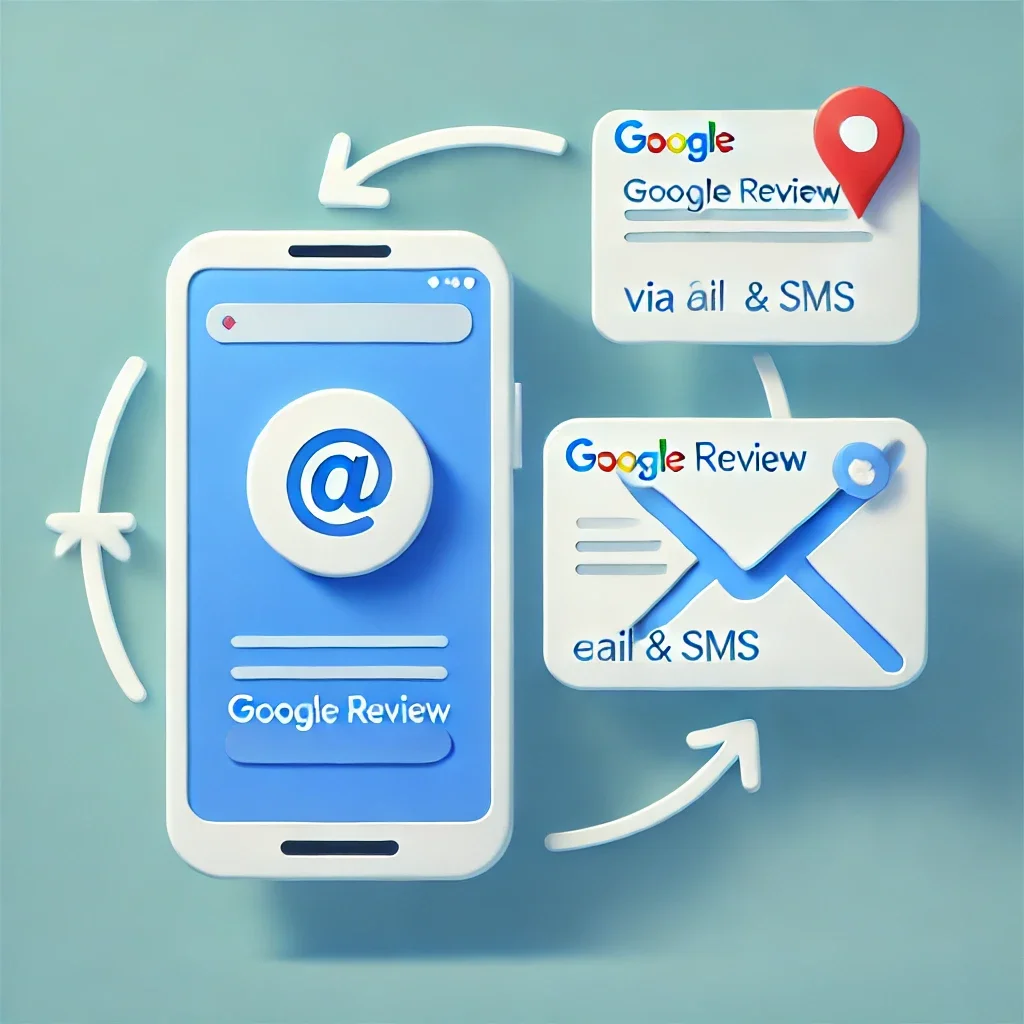
1- Share Your Google Review Link via Email and SMS
Sharing your Google review link via email and SMS is one of the most efficient ways to engage with customers and request feedback. Here’s how you can optimize this approach for maximum effectiveness:
- Personalize Your Message: Personalization is critical to connecting with customers. Address the recipient by Name and reference their specific interaction with your business. For example: “Hi [Name], we hope you had a great experience with [Product/Service]. Your feedback means a lot to us! Please take a moment to leave a review on Google—your experience helps us improve and assists others in making informed decisions.”
- Clear and Direct Call to Action: Ensure the message is simple and to the point, with a clear call to action. Use a hyperlink or button that directly leads to your Google review page. For instance: “Click here to leave a review” or “Leave your review here” followed by the link.
- Timing is Crucial: Send the request within 24 to 48 hours of the customer’s interaction with your business when the experience is still fresh in their mind. This timing increases the likelihood of receiving a review.
- Automate Follow-Ups: Set up an automated system to follow up with customers who haven’t left a review within 3-5 days. This second nudge, written in a polite and friendly tone, can boost review rates. Example: “We’d love to hear your thoughts! If you haven’t had the chance yet, please leave us a review here.”
- Offer Non-Conditional Incentives: Offer incentives like a discount on their next purchase or a small freebie to encourage feedback. Ensure the offer applies universally and is not tied to leaving only positive reviews in compliance with Google’s guidelines.
2- Add a Review Link to Your Website
Having the review link on your website makes it convenient for visitors to leave feedback. Here’s how you can effectively position it:
- Homepage Placement: Add a “Leave Us a Review” button in a prominent spot on your homepage to ensure high visibility.
- Create a Dedicated Review Page: A separate page solely for reviews can be highly effective. This page can showcase positive reviews and provide a clear call to action to encourage others to leave theirs. Optimize this page with SEO-friendly keywords like “Leave a review for [Your Business]” or “Customer feedback for [Your Business].”
- Please include a review link in the footer of your website so it’s visible on every page. It ensures that visitors can easily find the option to leave feedback wherever they land.
- Email Signature: Embed a short review request in your email signature with a link to your Google review page. It provides constant visibility and gently reminds customers to share their experiences.
3- Use Website Pop-ups to Request Reviews
Using pop-ups on your website is a strategic way to request reviews from active users. Here’s how to use them effectively:
- Timing the Pop-up: Set the pop-up to appear at appropriate times, such as after a purchase is completed when a customer has spent significant time on your website or engaged with specific pages. This approach targets those who are already involved with your business.
- Friendly Messaging: Keep the tone of your pop-up friendly and customer-focused. For example: “Thank you for choosing [Business Name]! We’d love to hear your thoughts—please leave us a Google review to help others learn about your experience.”
- Mobile Optimization: Ensure that your pop-ups are mobile-friendly. Many users browse websites on their phones, so the pop-up should be easily accessible and not intrusive on smaller screens.
- A/B Testing: Experiment with different messages, placements, and timings for your pop-ups. Monitor what generates the most reviews and continue optimizing based on the results.
4- Utilize Feedback Surveys to Boost Google Reviews
Feedback surveys are excellent for gathering customer insights while encouraging Google reviews. Here’s how:
- Detailed Feedback First: Start by asking specific questions in a post-service or post-purchase survey. Questions like “How would you rate your experience?” or “What can we improve?” will help gather valuable insights.
- Segment Responses: If the feedback is positive, include a request for a Google review at the end of the survey, along with a direct link. For example: “Thank you for your feedback! We’re thrilled you enjoyed your experience. Could you take a moment to share this on Google?” Address negative feedback privately to resolve issues and improve services before asking for a public review.
- Simplify the Process: Automatically prompt customers who provide positive feedback with a pre-written review request and link to Google. It ensures the process is seamless and convenient.

5- Ask the Right Questions When Requesting Reviews
Asking the right questions encourages detailed and meaningful feedback. Here’s how to frame your requests:
- Be Specific: Instead of asking for a generic review, prompt customers with questions that inspire thoughtful responses, such as: “How did [Product/Service] meet your needs?” or “What stood out to you about our service?”
- Tailor Based on Industry: Customize your questions depending on your industry. For example, a hotel could ask, “How was your stay at [Hotel Name]?” while a retail store might ask, “What do you love about your new [Product]?” Specific questions lead to richer, more insightful reviews that potential customers find helpful.
6- Engage Directly with Customers On-Site
For businesses with physical locations, interacting directly with customers can be a powerful way to request reviews:
- Train Your Staff: Train employees to recognize satisfied customers and politely ask them to leave a review. For example: “We’re glad you enjoyed your visit! If you have a moment, would you mind leaving us a quick review on Google?”
- On-Site Review Stations: Set up kiosks or tablets at checkout or waiting areas where customers can quickly leave a review before they leave your premises.
7- Print QR Codes Linked to Your Review Page
QR codes make it easy for customers to access your Google review page quickly:
- Strategic Placement: Print QR codes on receipts, menus, business cards, or even signage at checkout. Please place them in areas where customers might have some free time, like waiting rooms or next to the cash register.
- Clear Instructions: Next to the QR code, include a short instruction such as: “Scan to leave a review on Google” to make the process as straightforward as possible.
8- Hand Out ‘Leave Us a Review’ Cards
Physical review cards are an effective way to encourage reviews after a service or purchase:
- Add a Personal Touch: Hand these cards to customers after a transaction, ensuring they are professionally designed and visually appealing. Include a message like: “Thank you for choosing us! Please take a moment to leave a review on Google—it helps us serve you better.”
- Include QR Codes: To simplify the process, include a QR code that links directly to your Google review page.

9- Request Reviews on Social Media
Social media is a powerful platform for engaging with customers and encouraging reviews:
- Regular Reminders: Post reminders on your social media channels, encouraging followers to leave reviews. Use engaging copy such as: “Had a great experience with us? Let others know! Leave a review on Google to help more people discover [Business Name].”
- Highlight Positive Reviews: Include positive customer testimonials and reviews in your posts and stories. This will not only build credibility but also encourage others to leave feedback.
- Engage Directly: Use polls, stories, or direct messages to ask for reviews from your most engaged social media followers.
10- Respond to All Reviews
Responding to both positive and negative reviews is crucial for maintaining a good reputation and building trust with your audience:
- Positive Reviews: Always thank customers for taking the time to leave a review. A simple response like “Thank you, [Name], for your kind words! We’re thrilled to hear you enjoyed [Product/Service] and look forward to serving you again.” goes a long way in showing appreciation.
- Negative Reviews: Address negative reviews with understanding and a solution-oriented approach. For example: “We’re sorry to hear about your experience, [Name]. We’d love the chance to make it right—please get in touch with us at [Phone/Email] so we can resolve this for you.” It shows potential customers that you take feedback seriously and are committed to resolving issues. For situations where a review violates Google’s policies, you might be able to have it removed. Learn more about the process and your options in our comprehensive guide on “how to remove negative Google reviews“.
11- Update Your Google Business Profile
Keeping your Google Business Profile (GBP) updated is a crucial step in encouraging more Google reviews. An optimized and complete profile not only improves your visibility but also makes it easier for customers to find you and leave feedback. Here’s how to use your profile effectively:
- Ensure All Information Is Accurate: Make sure your business name, address, phone number, website, and hours of operation are all correct. This helps customers find you and improves your credibility.
- Add Photos and Videos: Including high-quality images of your business, products, or services can encourage more engagement and increase the likelihood of customers leaving reviews.
- Enable the “Review” Feature: Google allows businesses to request reviews directly through the profile. Make sure this feature is enabled so customers can easily leave their feedback.
- Respond to Reviews: Actively engage with reviews by thanking customers and addressing any concerns. A responsive business profile shows that you care about feedback and builds trust with potential reviewers.
- Post Regular Updates: Share updates, offers, or announcements on your Google Business Profile to keep your customers informed and encourage more interaction, which can lead to more reviews.
12- Incentivize Reviews (Proceed with Caution)
- Offer General Incentives, Not for Positive Reviews: Rather than offering rewards specifically for leaving positive reviews, offer incentives for all customers who share feedback, regardless of the sentiment. This helps maintain the integrity of the review process while still motivating customers to participate.
- Provide Discounts or Coupons: A common approach is offering a small discount on future purchases, a freebie, or a coupon code after a customer leaves a review. Just be sure that you’re not directly tying the incentive to a favorable review—only the act of reviewing.
- Raffles and Giveaways: Another way to incentivize reviews is by entering all customers who leave a review into a random raffle or giveaway. This method avoids the appearance of favoritism and encourages more participation.
- Be Transparent: Always disclose that customers who leave reviews will be eligible for a reward or incentive. Transparency helps maintain trust with your audience and ensures compliance with Google’s guidelines.
13- Review Generation Tools
Using review generation tools can streamline the process of collecting Google reviews and ensure you get consistent feedback from your customers. These tools automate many aspects of the review collection process, making it easier to request and manage reviews at scale. Here’s how they can help:
- Automated Review Requests: Many tools allow you to set up automated email and SMS campaigns that send review requests to your customers after a transaction or service interaction. This ensures that you’re always following up with customers at the right time.
- Customizable Templates: Review generation tools often provide pre-written templates that you can customize to fit your brand’s voice. This saves time and helps maintain consistency in your review requests.
- Review Tracking: These tools allow you to track the reviews coming in from various platforms, including Google, helping you monitor your online reputation and spot any areas that need attention.
- Multi-Platform Integration: Some review generation tools integrate with other platforms, enabling you to collect reviews not only on Google but also on Yelp, Trustpilot, and other review sites.
14- Use Email Marketing
Email marketing is a powerful tool to reach out to your customers and encourage them to leave reviews. By leveraging your existing email list, you can send personalized requests that make it easy for customers to share their feedback. Here’s how to make it work:
- Timing Is Everything: Send the review request shortly after a positive experience—like after a purchase, a service interaction, or a completed project. The customer is more likely to leave a review when the experience is still fresh in their mind.
- Personalized Requests: Address the customer by name and mention something specific about their experience to make the email feel more personal. A personalized message is more likely to prompt action than a generic one.
- Include a Clear Call to Action: Make sure to include a direct link to your Google review page, and include a simple CTA such as “We’d love to hear your thoughts” or “Please leave us a review.”
- Follow-Up: If a customer hasn’t responded, send a polite follow-up email a few days later to gently remind them.
Conclusion
As a provider of GMB optimization services in Toronto, we understand the critical importance of gathering more reviews to boost your presence on Google My Business. This blog provides essential tips for increasing your review count, such as encouraging satisfied customers to leave feedback, making it easy for them to do so, and responding to reviews to build trust and engagement. You’ll also learn strategies to handle negative reviews gracefully and leverage positive feedback to enhance your business’s reputation. These tips will help you attract more customers and improve your local search visibility.
Need Google My Business Services in Toronto?
Share With Your Network
Related Posts
Getting noticed by local customers is more important than ever in today's competitive business environment. Google My Business (GMB)…
by
If you’re looking to attract more local customers and improve your online presence, optimizing your Google My Business (GMB)…
by
Are negative reviews hurting your business’s reputation? Google reviews are essential for building trust, but sometimes, unfair or fake…
by


